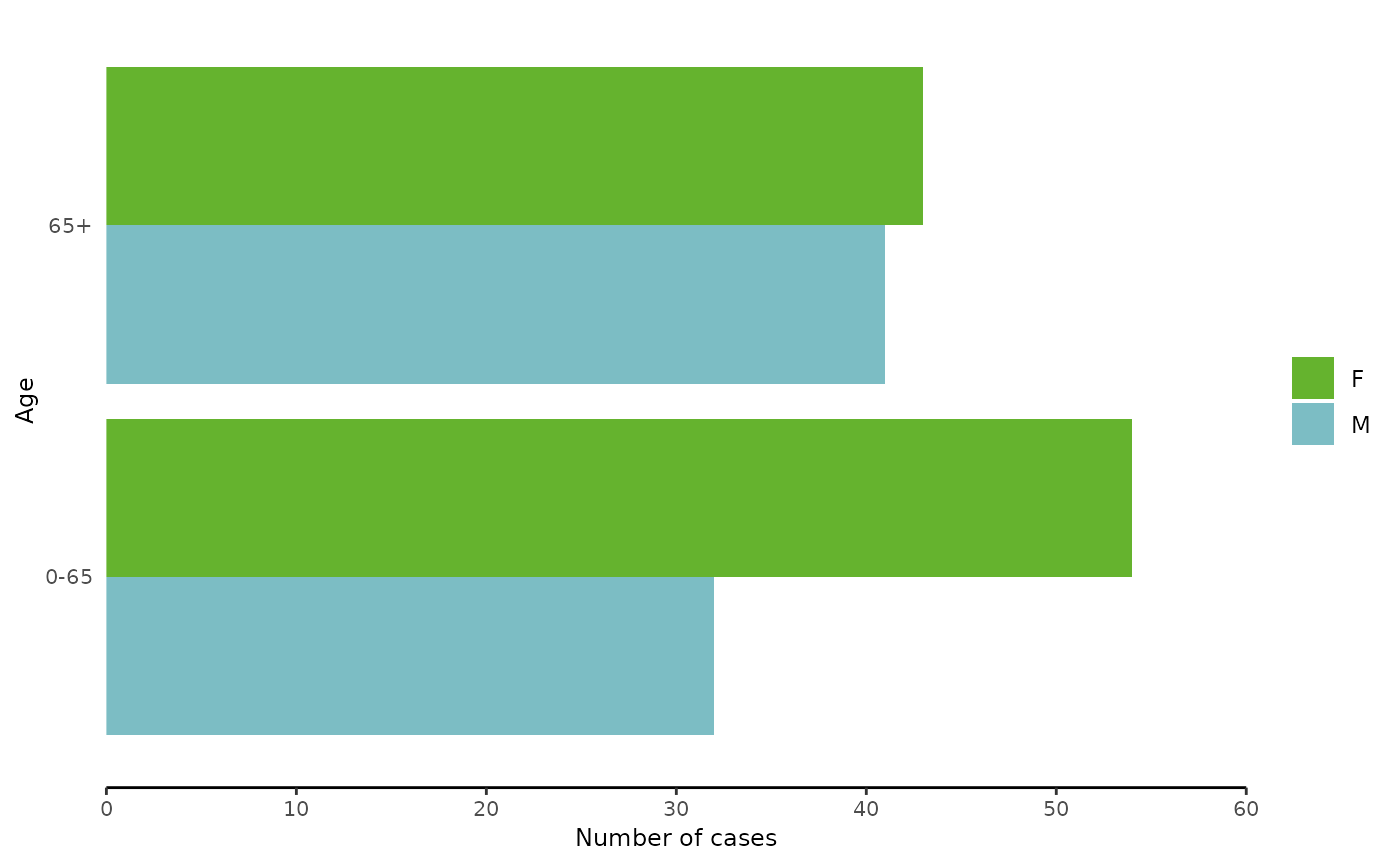Horizontal grouped bar graph
plotBarGroupedH.RdThis function draws an horizontal bar graph of the values of variable 'Yvar'
with the categorical variable 'Xvar' on the x-axis.
Expects aggregated data.
Usage
plotBarGroupedH(
.data,
xvar = "",
xlabel = "",
yvar = "",
ylabel = "",
group = "",
fill_color = EcdcColors(col_scale = "qual", n = length(unique(.data[[group]]))),
log10_scale = FALSE
)Arguments
- .data
dataframe containing the variables to plot
- xvar
character string, name of the categorical variable to plot on the x-axis in quotes
- xlabel
character string, label of the x axis
- yvar
character string, name of the numerical variable to plot on the y-axis in quotes
- ylabel
character string, label of the y axis
- group
character string, name of the grouping variable in quotes, e.g. gender.
- fill_color
character string, hexadecimal colour to use in the graph; (default to ECDC green
"#65B32E", seeEcdcColors(col_scale = "qual", n = 1))- log10_scale
boolean, TRUE if y-axis should be log scale (default
FALSE,seeggplot2::scale_y_log10)
See also
Internal function: EcdcColors
Required Packages: ggplot
Examples
# --- Create dummy data
mydat <- data.frame(Gender=c("F", "F", "M", "M"),
AgeGroup = c("0-65", "65+", "0-65", "65+"),
NumberOfCases = c(54,43,32,41))
# --- Plot the dummy data
plotBarGroupedH(mydat,
xvar = "AgeGroup",
xlabel = "Age",
yvar = "NumberOfCases",
ylabel = "Number of cases",
group = "Gender")