Comment obtenir l’application bêta?
How is each version managed?
As the application is common to all teams and evolves over time, it is important that each release doesn’t break between updates. It is more complicated to repair a bug than on a web server because a end user can download a flawed version and may not download the hotfix.
To avoid all these problems, each version is tested by different teams before landing on the user device.
- The alpha version is the QA test version for the Framework team.
- The beta version is the test version for Project teams.
- The production version is the final version for End users.
Each version will proceed to the next step only if all the teams concerned validate it. The alpha version will not go into beta unless the current beta goes into production.
Android
Prerequisite
- Own an Android device with at least the Android 4.1 version installed.
- Have a Google account linked to your device (smartphone or tablet)
Step one: Subscribe to the beta test
https://play.google.com/apps/testing/com.epimob
By using this link, you become a beta tester of the application. This link is not restricted to anyone. Just open it with the same account as the one linked to your device, and click on the button to become a beta tester.
Step two: Download the application
- First, let’s open the Play Store.
- Tap the search box on the home page, type in “Voozanoo” and execute the search.
- Select the “Voozanoo” app.
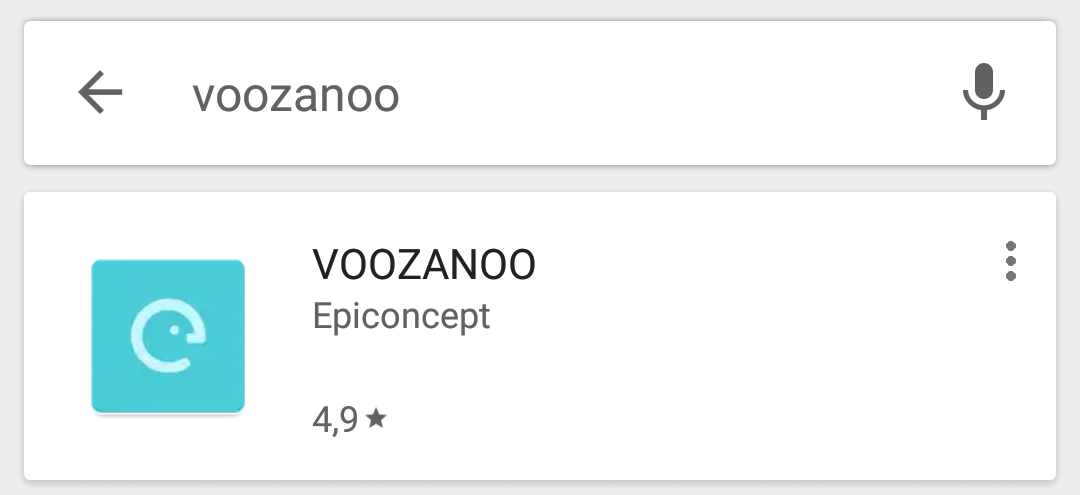
- You should get to this page for the application. Make sure the app name says it’s a beta version.
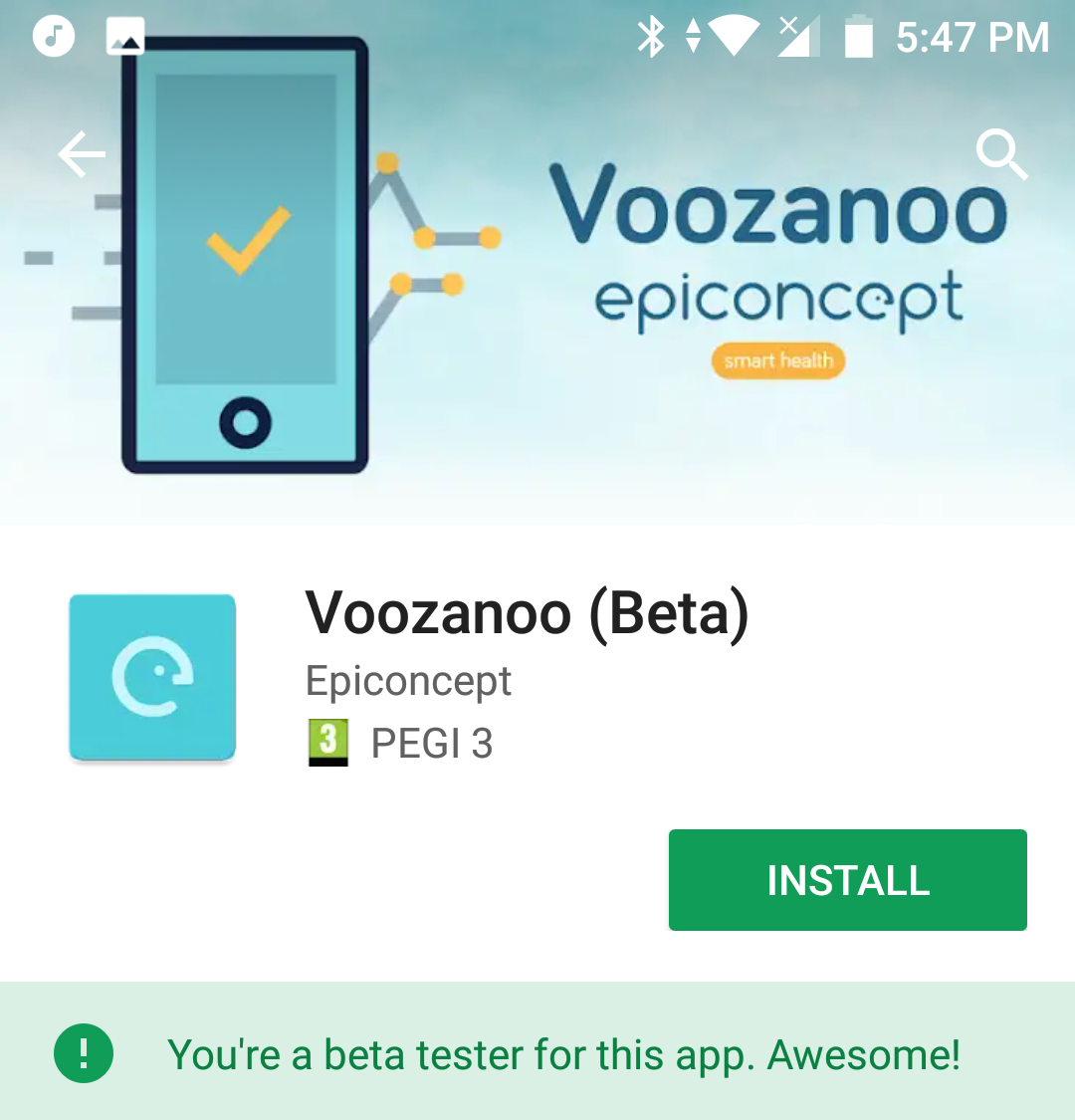
- Tap on the “Install” button.
Step three: Test
Optional step: Downgrading to production version
https://play.google.com/apps/testing/com.epimob
If you no longer want to be a beta tester, you can use the link again to demote your access to the app.
:exclamation: Be careful, if you do that, the Play Store will ask you to uninstall and reinstall the app for a fresh start. This means that you will lose all the data of your application stored on the device.
IOS
iOS is treated differently, Apple does not manage more than one test version at a time, so the alpha version does not exist on this platform.
Each version deployed in beta mode is limited in time.
Once the version is available on TestFlight, you have 2 weeks left to test and validate the version.
A beta tester need to install an application: TestFlight.
Each tester must be manually invited. An email will be sent with the code to recover the beta. This code is limited to one-time use and must be filled in the TestFlight application that will serve as an application launcher for all beta applications.
Alpha test
Alpha tests are limited to a list managed by the framework team. If you think that access to this version is important to you, you can request to be added to the list.
:exclamation: Be careful, once you are on the list, you will not be able to return to the beta without asking the framework to remove you from the list. If you do that, the Play Store will ask you to uninstall and reinstall the app for a fresh start. This means that you will lose all the data of your application stored on the device.
- Ask the Framework team to add your google account to the limited list
- Follow the same steps as for the beta version